How I shoot and edit my Instagram photos (Minimalist & Grunge Aesthetic)
15:16
It is the dream of every social influencer with a visual appreciation of life to curate the perfect Instagram feed.
Hopefully, today, I'll be able to help with that.
This has been highly requested since I did a post on how to theme your Instagram feed and edit your photos to perfection. You could check that post out, this is basically an updated and more personal version.
But first, some FAQ's:
-Who's your photographer?
Usually my friends who aren't photographers. I also take pictures of myself using a self-timer. The other pictures like flatlays and nature pictures, I take myself.
-Do you edit your photos yourself?
Always.
-What apps do you use to edit?
I use VSCO to colour correct and Facetune to fine-tune.
-Do you use pictures from other sources like Pinterest and Google on your Instagram page?
Nope. They're all mine. Although, I think I have about three pictures of shoes from brands I was lusting after in 2015 and a picture of my #wce on my page.
-What is the actual theme of your Instagram feed?
I like to think it's a mix of the minimalist & grunge aesthetic.
-Where do you get inspiration from?
Random places. Vsco, magazines, YouTube, random objects, PicsArt, People watching, Instagram, prints & patterns, blogs, movies and so on.
-where do you take your pictures?
I'm lazy so my room and my school (College of Medicine of the University of Lagos/UNILAG)
-Are you actually IN Nigeria?
Yes. Lagos to be precise.
-What's the ".o" for at the end of "@miralabelle"?
Honestly, it's because all variations of Mira La Belle were taken so I had to put something as a suffix. "O" stands for Osuji.
If you have any other questions (related or nah) Leave a comment or send a DM.
The first thing I do is gather props. I'm generally disorganized but not when it comes to my creative side. All my potential ideas are written with the appropriate backdrops, props and styles included. I then set my camera and take these pictures keeping in mind my personal aesthetic.
After achieving my written ideas, I then play around a little and let the creative juices flow.
I use VSCO first then Facetune when necessary. Facetune is mostly for my white pictures.
My most prominent editing steps on VSCO are:
The reduction of "exposure"
The application of the A4 preset
The increase of "tint"
My most prominent editing steps on Facetune are:
The application of the whiten tool
The application of "tones"
The application of the smoothen tool.
The above steps are my recipes for vsco edits. All I do on facetune is smoother and whiten basically.
To see the actual process of me shooting and editing these pictures (plus some additional info) watch the video below, I think it'll be helpful.
If you enjoyed this post, follow me (@miralabelle.o) and leave me your questions, suggestions and requests in the comments, I'd love to hear from you!
Also, share this post to friends who might find it helpful: Pin it, click on the facebook share button, tweet it, and so on.
Don't forget to subscribe to the blog, subscribe to my you tube channel and follow me on Instagram, let's connect!
Hopefully, today, I'll be able to help with that.
This has been highly requested since I did a post on how to theme your Instagram feed and edit your photos to perfection. You could check that post out, this is basically an updated and more personal version.
But first, some FAQ's:
-Who's your photographer?
Usually my friends who aren't photographers. I also take pictures of myself using a self-timer. The other pictures like flatlays and nature pictures, I take myself.
-Do you edit your photos yourself?
Always.
-What apps do you use to edit?
I use VSCO to colour correct and Facetune to fine-tune.
-Do you use pictures from other sources like Pinterest and Google on your Instagram page?
Nope. They're all mine. Although, I think I have about three pictures of shoes from brands I was lusting after in 2015 and a picture of my #wce on my page.
-What is the actual theme of your Instagram feed?
I like to think it's a mix of the minimalist & grunge aesthetic.
-Where do you get inspiration from?
Random places. Vsco, magazines, YouTube, random objects, PicsArt, People watching, Instagram, prints & patterns, blogs, movies and so on.
-where do you take your pictures?
I'm lazy so my room and my school (College of Medicine of the University of Lagos/UNILAG)
-Are you actually IN Nigeria?
Yes. Lagos to be precise.
-What's the ".o" for at the end of "@miralabelle"?
Honestly, it's because all variations of Mira La Belle were taken so I had to put something as a suffix. "O" stands for Osuji.
If you have any other questions (related or nah) Leave a comment or send a DM.
SHOOTING
After achieving my written ideas, I then play around a little and let the creative juices flow.
EDITING
My most prominent editing steps on VSCO are:
The reduction of "exposure"
The application of the A4 preset
The increase of "tint"
My most prominent editing steps on Facetune are:
The application of the whiten tool
The application of "tones"
The application of the smoothen tool.
The above steps are my recipes for vsco edits. All I do on facetune is smoother and whiten basically.
To see the actual process of me shooting and editing these pictures (plus some additional info) watch the video below, I think it'll be helpful.
If you enjoyed this post, follow me (@miralabelle.o) and leave me your questions, suggestions and requests in the comments, I'd love to hear from you!
Also, share this post to friends who might find it helpful: Pin it, click on the facebook share button, tweet it, and so on.
Don't forget to subscribe to the blog, subscribe to my you tube channel and follow me on Instagram, let's connect!
Cheers! xx
-The trend you need to hop on NOW
-My very adult and rebellious version of a school uniform
-Why you should start (and keep) exfoliating
-One way to dress down a dressy piece
-The lazy girl's guide to productivity
Recently,...
-Ladies, here how to rock a tie-The trend you need to hop on NOW
-My very adult and rebellious version of a school uniform
-Why you should start (and keep) exfoliating
-One way to dress down a dressy piece
-The lazy girl's guide to productivity
Subscribe to our mailing list
For your dose of style inspiration, fashion & photography tips and DIY projects, all on a (low) budget.
















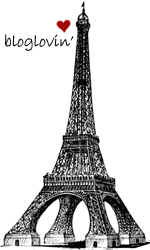

1 comments
I love how you make this so easy and well explained. I love the A4 filter right now and I learnt to stick to a theme from you as well. Thanks so much for sharing!
ReplyDeleteAsh | www.theashtreejournal.com