How To Edit Your Instagram Pictures To Perfection (Plus, How To Theme Your Page)
11:32
Let's face it. We are an image-obsessed generation. We are vain and we do not care, hence Instagram's (still rising) success. We might as well accept that. *shrugs*
Now that that's out of the way, I noticed a lot of people struggle with the Instagram hustle (it is indeed a hustle, especially for bloggers and photographers) and I had been getting questions on how I edit my Instagram photos, what apps I use, what the best editing apps are and how to theme an Instagram feed. I decided to cover everything in one post.
Now that that's out of the way, I noticed a lot of people struggle with the Instagram hustle (it is indeed a hustle, especially for bloggers and photographers) and I had been getting questions on how I edit my Instagram photos, what apps I use, what the best editing apps are and how to theme an Instagram feed. I decided to cover everything in one post.
Disclaimer: I'm not a pro of any sort and I have just about 3k followers so I know that doesn't make me an authority. I do have some helpful tips though so keep reading.
Before we go on, can we just take a moment to appreciate how consistent I have been lately? *wipes tears* It's been difficult but you know, September goals. Oh and get prepared. Since we're discussing a visual platform, this is going to be a very "visual" post. Only necessary pictures, I promise.
Ok so, a few things first:
-Editing a picture isn't like waving a magic wand:
You have to have a good picture in the first place whether you're using a camera or a phone. For more tips on using a phone to get good quality pictures, read this post.
I didn't cover outfit pictures in that post so here a few pointers:
1. Make sure you take the picture from below or least holding the camera in front of your torso. It balances your height out. Taking pictures from above could make you look weird unless it's intentional of which you'd have to make it work and look artistic.
2. Try taking your pictures in front of a wall. You'd have a clean background and seeing as phone cameras can hardly do a shallow depth of field (the blurry background effect) from a distance, your backdrop might end up looking weird and grainy but in front of a wall, you're in focus.
3. Avoid direct harsh sunlight. Your picture would probably end up being washed out and overexposed. At least my phone does this. Shout out to all the epic phone cameras that make the Instagram hustle easy.
-Know what style you're going for with your Instagram.
The key to having a cohesive theme is making all your pictures look similar in terms of style.
Here are few Instagram pages for example..
@mark_kotun's page is very... artsy & contemporary a.k.a deep (which is the only term I can seem to find to describe floating hats and floating bodies). This style requires a very creative mind so...
@prettysickly has a lovely "white-wash" theme that features fashion and lifestyle pictures (#ootds, cute dogs pictures, flatlays and food pictures *yum*)
Lastly, @ellerese' page is a mix of fashion and deep "artsyness" (Yea, I can make up my words. Guess whose blog it is? : D ) I like that it sort of looks like a personal page too and yes, I'm sort of a fangirl.
So on to what editing apps to use?
Best editing apps
To be honest, with this editing thing, to each man his own. However, my top 4 editors are:
-Snapseed: The king!
I can already see vsco users snickering in my mind. Like I said, to each man his own. I like snapseed because it allows to me to tweak a lot of stuff and it's very easy to use. It doesn't just use "icons" to represent stuff assuming I would know what the "icon" represents.
Okay, maybe that was a bit much. Anyway, another thing I really like snapseed for is it's "selective" feature. You can select any specific part of a picture you want and edit the brightness, contrast and saturation of that area. I particularly use this to remove weird shadows (more on that in a moment) and edit over saturated areas in my pictures.
-Vsco: Lol. I can hate all I want but it's still a pretty good, okay, pretty awesome editor. The filters are pretty cool and in one click (tap? selection? press?), you could achieve an awesome picture as opposed to Snapseed where you'd have to try a lot of stuff before achieving the look you want.
I'm actually thinking of getting the app. I discovered some pretty cool filters on my friend's yesterday so I'm thinking I'll give it another try
-Facetune: A little known app that does wonders especially if you're using a white-wash theme. And whoop! whoop! the android version was released in 2015 (take that you iphone people!). There's a downside though. You have to pay. With the dollar exchange rate right now, it's about 800naira. I think it would be worth it.
-Instagram: A lot of people underestimate the Instagram editing app because it doesn't have "bomb" filters. I use the filters sometimes to tweak my pictures so they look how I want them to look. My best feature on this has to be the "Lux" feature. Helps so much in picture clarity.
Oof. I think this is going to be a long post. My apologies in advance. Now, on to...
How I edit my Instagram Pictures:
I'll be showing three pictures: an outfit picture (taken with a phone), a picture of the sky (taken with a phone) and a picture of my hand (taken with a camera).
I used snapseed to edit these pictures, although, these days, I've been more open minded in trying and experimenting with new apps. We'll see. There just might be a part 2 or updated version in future.
-To remove odd shadows
After this, I went on to reduce the saturation and overall brightness slightly, reduced the warmth and boom. Ready to post.
- Edit #ootd post
I mostly use my camera (Sony Dsc-R1) to take my outfit photos but on this day, I was out and about without said camera, so I decided to use my phone.
You could leave yours at the third picture but I decided to tweak it some more with Instagram because the third picture would've stood out from other pictures on my Instagram page.
I love the Juno filter (for phone pictures) because it adds a dramatic contrast and clarity but it's too warm for my taste. I usually just reduce the warmth. I also added the Lux feature for more clarity aaaaand done.
-The Palm tree picture:
I feel like on Instagram, palm trees reign supreme over all forms of nature.
I would've loved the green to show but seeing as it didn't, I decided to focus on making the sky dramatic. I achieved this by using the "drama" filter on snapseed (ha ha).
Over all, I usually just tweak the contrast, brightness, warmth, shadows, highlight and saturation. For tips on how to salvage/fix a (bad) photo, read this post.
And finally! On to the final part...
How to theme your Instagram feed:
The easiest way to do this is to just pick a colour palette that you'd stick to and you'd be fine. Make sure the colours go well together. To understand the concept of colour and understand how to know which colours match and don't, read this post.
How beautiful is @kristinadapaah's feed?!! She sticks with white, grey, blue, black, army green and shades of tan. Notice how she makes good use of negative space? Definitely one of my favourite pages on Instagram!
Another way to theme your feed would be to make sure each picture goes well with previous pictures. Not necessarily in terms of colour. Just make sure there's a "cohesiveness". For example;
Margaret hunay *insert emoji with heart eyes*
Okay, fangirl moment over. Notice how there are a lot of pictures with different concepts and colours but they still make for a smashing page.
And my page. Had to slot this in here somehow : D. You can follow me here
Also, don't post random pictures. Not every picture can go on there. If you're posting a selfie, make sure the selfie matches previous pictures.
Another way to theme your feed is by your content.
Notice how almost every picture is "fashion-y". You would assume this is a fashion person, yes? She's a style blogger (love her!). But let there be some variety though. @lynnkimdo does this pretty well. Scrolling through her feed, she has no particular colour scheme (yellows, oranges, purples, blues, pinks, whites, etc). Your content could be your theme.
Edit the pictures in a similar way to make a "theme."
I love how @kenenwatu's pictures are all cool (in temperature I mean). Statistically speaking, cool pictures perform better on Instagram.
And it's a wrap!
If you made it to this point, a thousand virtual kisses to you for dealing with excess pictures, terrible puns, unnecessary vsco hate and ridiculously made up words. *blows kisses*
I sincerely hope you found this post helpful/useful. Took a lot of time to compile. Oh and yea, shout out to @tgjonah for requesting this post.
If you have an tips, questions, suggestions, anything at all, leave a comment, I'd love to hear from you!
Lastly, do your home girl a favour and pin this image on Pinterest, pretty please?
 |
| Pin me |
Cheers! xx
Enjoyed this?
Sign up for more of this goodness!
Sign up for more of this goodness!
P.S: Other photography posts:










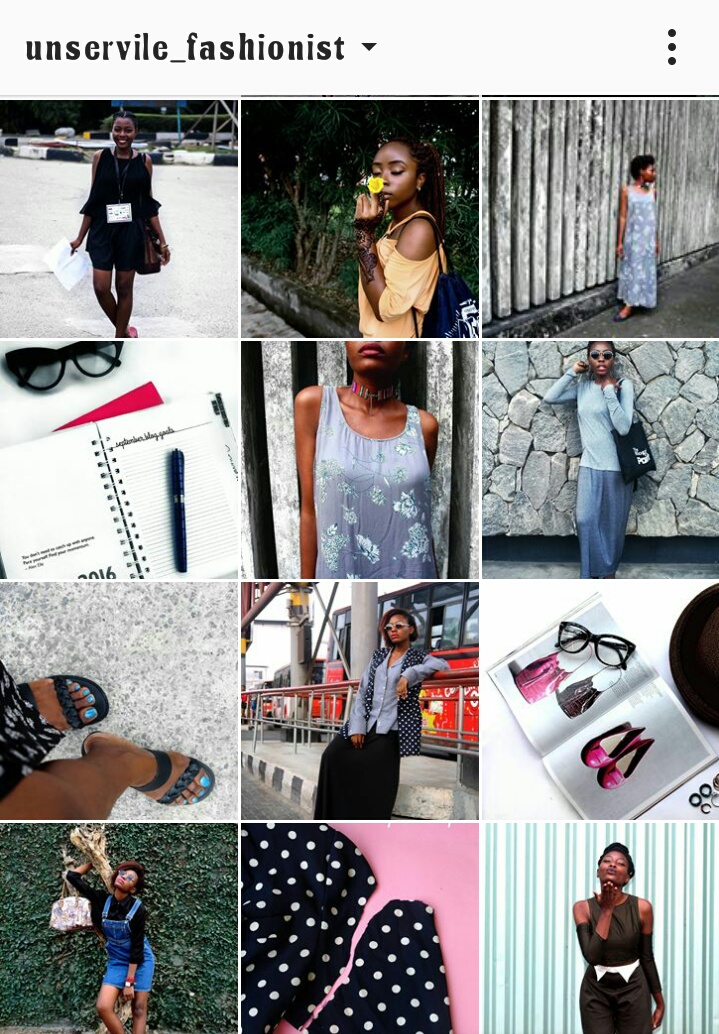











25 comments
this was actually so helpful! I also tried vsco but never understood it, that shade was too much lmao! thanks for this!
ReplyDeletewww.ashleyesema.com
You're welcome Ashley!
DeleteFinally!!! Been waiting on this post. Yes! Snapseed is king. Started playing around with it yesterday and *gasps* be sure my instagram feed will change. Thanks love.
ReplyDeleteEpiphany29.com
A Different Kind Of Love
Whoop whoop! Can't wait!
DeleteI love all these tips. I use all the apps mentioned and I definitely love snapseed and VSCO. They are my absolute best.
ReplyDeleteMy Vogue Life
Yea. Vsco makes things easier so I'll definitely be trying it.
DeleteYour posts are always so helpful, and well written. But y'all are deep! I guess it takes a conscious effort sha. And well done for consistency!
ReplyDeleteKacheeTee.com
Thanks Kachee! ❤❤
DeleteThe Instagram hustle lol. Its not easy. I used to have snapseed, but I let it go when I found PicsArt, but now you're making me consider it again.
ReplyDeleteWell done Ijenna, this is a really good post.
www.midecoker.com
I have picsart but I only use that for artistic pictures. But I think I'll give it another go.
DeleteFinally!!! Been waiting on this post. Yes! Snapseed is king. Started playing around with it yesterday and *gasps* be sure my instagram feed will change. Thanks love.
ReplyDeleteEpiphany29.com
A Different Kind Of Love
The visuals actually made the post more interesting. Your Instagram feed is lovely!
ReplyDeleteLaitanbee Blog
Thank you hunay!
DeleteI really enjoyed reading this post. Thanks Ijenna for sharing... For some weird reason I just abandoned my Snapseed app. I'm going to to it now.
ReplyDeleteMy Style Look Book Series
Appaz, Snapseed is truly underrated.
DeleteYou're welcome Praise ❤
Snapseed is cool. Google owned and has an edge over vsco. Vsco is badass too yo. Snapseed can like to do better sha. They should update it, we are in 2016. It needs stuffs like batch editing and presets saving.thats what vsco has over it.
ReplyDeleteNice post Girl. Expect my DM soon. I have a whole lotta questions!!!
25 Random Things About TheShakaraGirl ��
Very helpful!
ReplyDeleteThank you xxx
https://lifestyleoforeoluwa.wordpress.com/
Very very enlightening, I love you posts!!
ReplyDeleteKeep doing what you do boo...much love
www.beautifullyjune.blogspot.com
My love trust me this was helpful. I will download the snapseed asap.
ReplyDeleteFashionitazbybuiti.blogspot.com
I clearly need to up my Instagram and filter/edit game. I primarily use the Instagram filters, but some photos are just so stunning that I'm sure some more high-tech editing tool was used. This is useful.
ReplyDeleteHe liked my picture on Instagram. What does this mean?
www.maytermorphorsis.com
Thanks for this amazing and helpful post, I'm definitely saving and coming back to it. ı have snap seed, vsco, picsart and facetune2 all for editing. I don't have a camera for now so I rely on my iphone for all my photos and so I needed to up my editting game. Facetune2 is the free version of facetune that has awesome features even though their limited but you can still do alot with it. xx
ReplyDeleteWhat I'd Wear For A Romantic Date Night With Bae! Ft. Adore Me
If perhaps, then again, you decide you want to shop for Instagram followers, that could be done at a range of internet service. instaexpansion.com offers some in-depth insights on Insta Expansion - Instagram Growth Made Easy.
ReplyDeleteThis comment has been removed by the author.
ReplyDeleteFacebook and other social media sites are only a single element of social networking. If you are more curious about accounts daddy then you can learn more on accountsdaddy.com.
ReplyDeleteHere's why you ought to be concerned about cyber security however small your business is. We'd take turns between homes daily after school. Get more details on evoig.com.
ReplyDelete